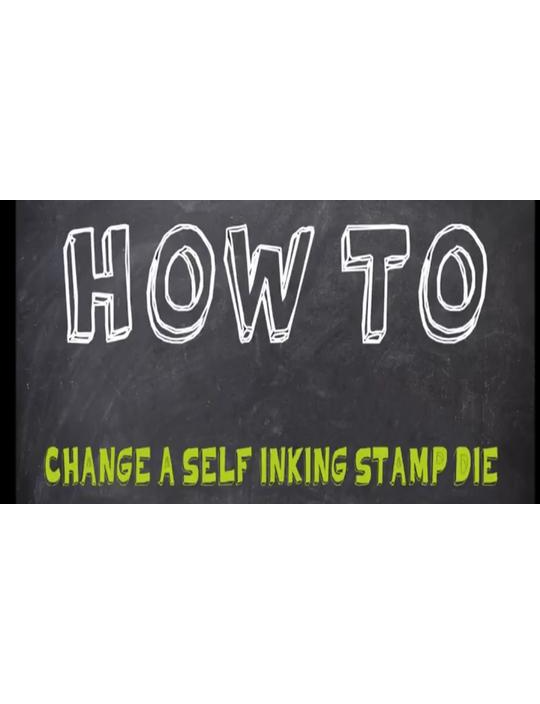Your replacement die will be supplied with a strong adhesive backing.
Push the stamp down and press the buttons on the side to hold it in place.
Carefully peel off the original die, trying not to get too inky!
The surface may need a little clean, as the new die needs to fit onto a completely flat surface – remove any residual adhesive.
Remove the self-adhesive backing from the replacement die.
Line the die up as straight as possible on the ink stamp and press down firmly.
Release the stamp from its fixed position by press the buttons on the side and your stamp will be as good as new.
Here's a short video to help: